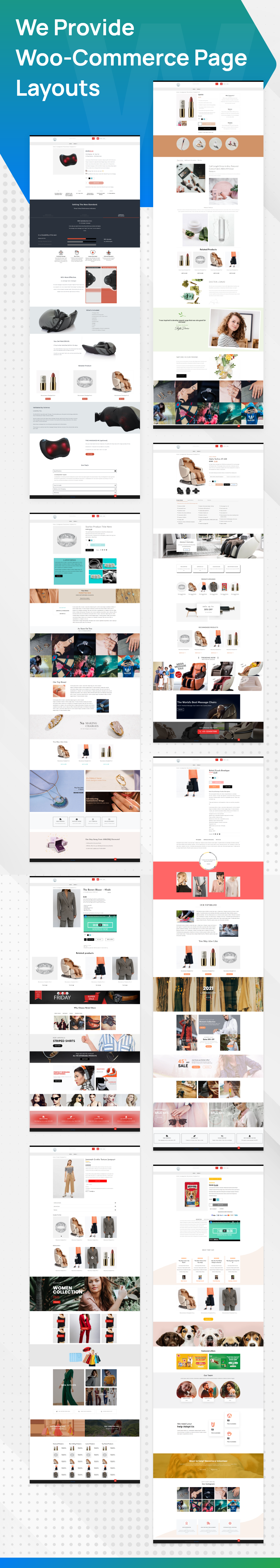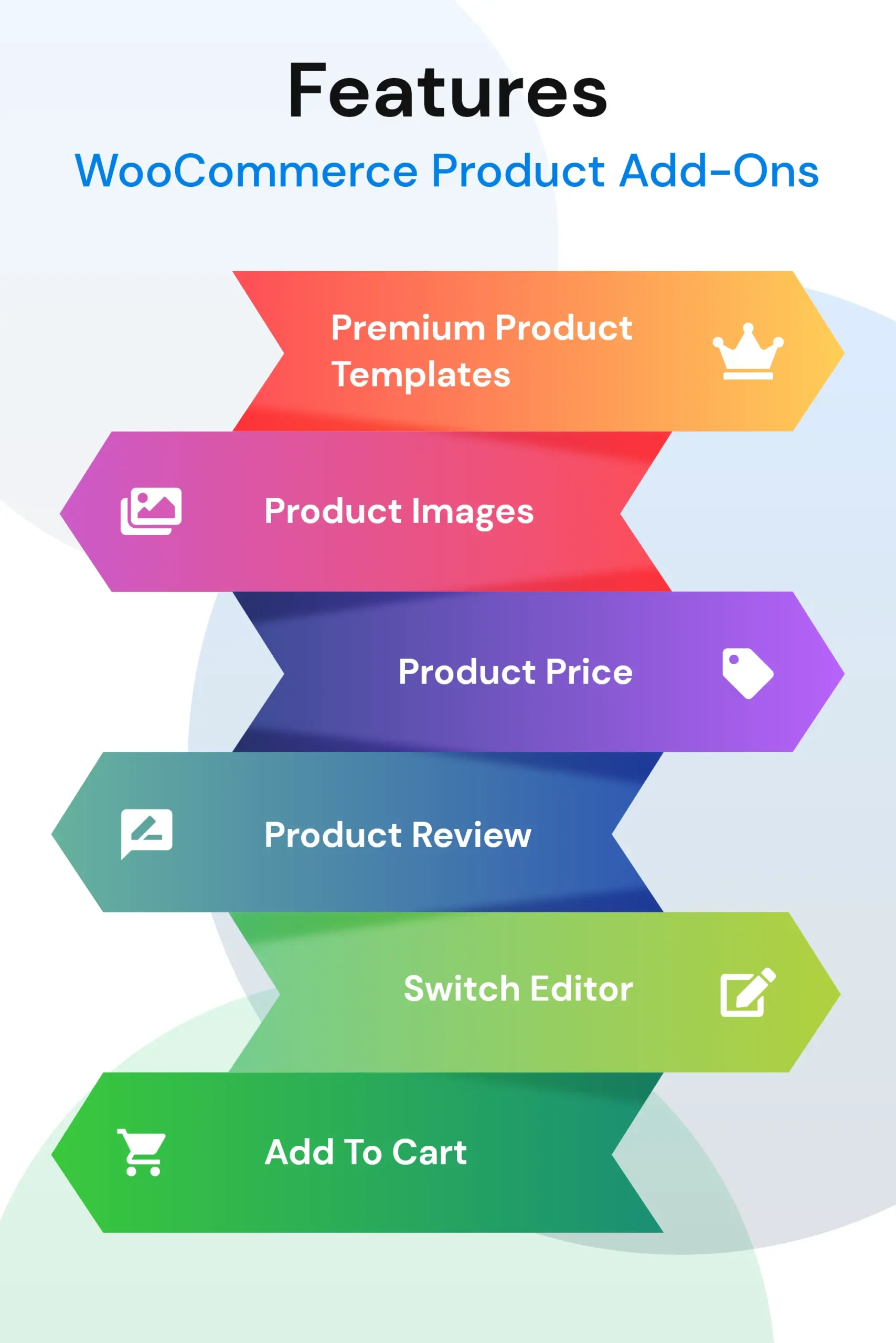WooCommerce Product Add-Ons Features
Woocommerce Product Add ons includes the following :
WooCommerce Product add ons enable the users to add free or paid options to products with the help of multiple available types of fields, such as checkboxes, the radio button, drop-down fields, the custom text inputs, and others. The Best WooCommerce Extensions also perform well with the WooCommerce Subscription if purchased separately. This helps to add additional costs to the recurring subscription. WooCommerce Product add ons is extremely popular among the digital world to create e-commerce store for more successful websites.
Gutenberg Premium Templates For Woocoomerce Product Page.
You can select premium designs for woo commerce pages using this plugin.
Woocommerce Product Template
Get 5 Amazing Product page template with different product options like faqs, reviews, trust badges, etc.
Product Rating
Create custom rating options for your product pages.
Add To Cart
Use this Add To Cart block for inserting an Add To Cart Button to your product page or template you are using with the simple drag and drop functionality.
Product Image
Show the Woocommerce products on your product page with the help of the Product Image block that also has settings for zooming in the product image when the cursor hovers over it.
Product Price
Display the current product price and the regular price for the same product with this Product Price block. There are additional settings for colors, text, borders, and more.
Product Review
The Product Review block will allow you to show the ratings that customers give as itself calculates the average star ratings based on the reviews and displays it on your site.
Switch Editor
Switch editors at your ease. Woocommerce product add-on allows you to switch from classic editor to Gutenberg editor.