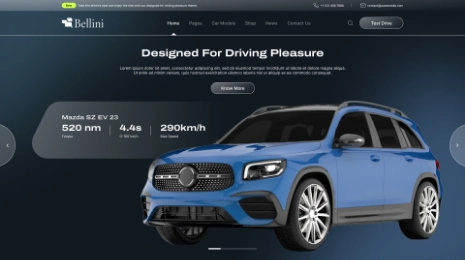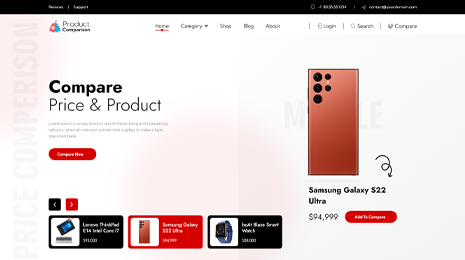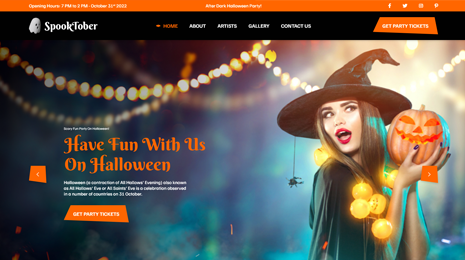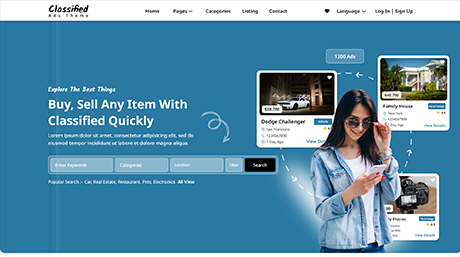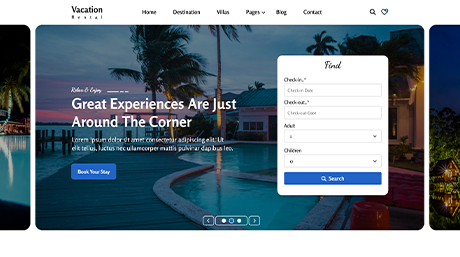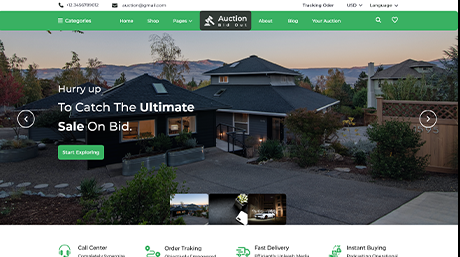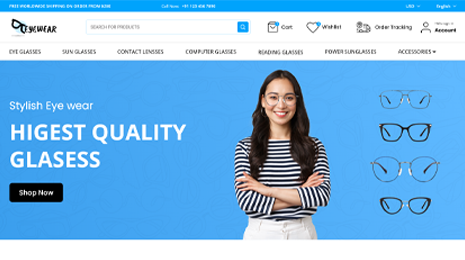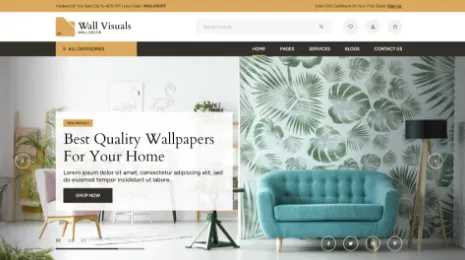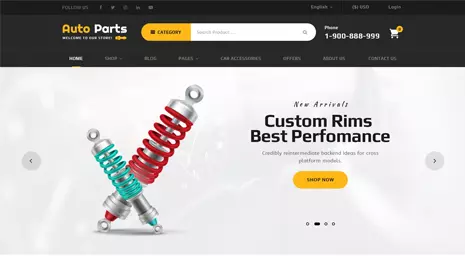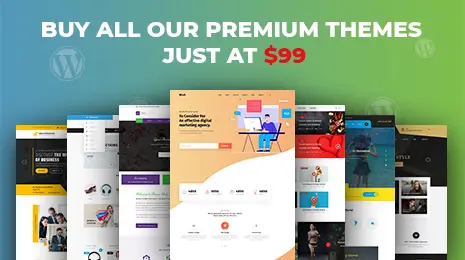Introduction
Are you finding ways to build a SaaS website? If yes, then this blog is the ultimate answer for you.
SaaS services are the modern way to access applications without installing separate software. Isn’t it interesting? Yes, and with this, so many businesses are switching to SaaS services or developing websites for them. If you are one of them, then we have got a step-by-step guide for you in this blog.
You need to have a good understanding of WordPress and its vast array of web design resources. That is why we are going to use the Premium WordPress theme to create a SaaS website. Also, you will find out more about SaaS services and the need to have a website for them.
What is a SAAS service?

SaaS service is a modern way of using applications without installing them but directly accessing the internet. This service introduces a new way to access your applications with minimal maintenance. Installing and maintaining the software is crucial these days and requires more space too. But this SaaS service has made a huge contribution to the web world.
SaaS service providers handle these services professionally. They officially host these services, enabling user access to the applications. The providers manage security, management, and the performance of the applications, often referred to as cloud computing services or WordPress cloud hosting. These services find application across various business sectors, including email marketing, finance, billing, sales, and more. IT and technical professionals extensively utilize the SaaS field, creating diverse products that deliver SaaS services through their applications. Here are some of the most widely used SaaS products:
- Google Workspace
- Zoom
- Trello
- Salesforce
- Slack
- Mailchimp
The Need To Have A SAAS Service Website
SaaS services are the most modern way to deliver applications for free. Why not have a website that delivers the best SaaS services and applications under a single roof?
Building a SaaS service website helps you acquire great benefits for your brand. It helps you reach a wider audience, which boosts your sales as well. Nowadays, businesses are more interested in having a SaaS website. Here are some of the reasons why one must have a SaaS service website:
- Getting a SaaS website is a very cost-effective solution, as you are going to pay for what you want. Plus, it can set great boundaries for every business type.
- You can decide on the scalability of the SaaS service according to people’s usage. This further helps you decide the functionality and volume of your site.
- A SaaS website allows access from anywhere in the world using any device you have. It can be a laptop, mobile device, tablet, or any
- Further, having a SaaS website allows for frequent updates by the providers, improving the scale.
- This feature expands the scope of critical tasks that need attention.
- The last one involves maintaining a high-level security layer for users to preserve their trust even when sharing networks.
Steps to Create a SAAS Website
Now that you have clearly understood what a SaaS website is and how it is beneficial to have a SaaS website, Let’s move ahead and create a SaaS website with WordPress. We need to follow the steps that are required to have a website:
Get a domain and hosting service.
- First of all, a website runs professionally and smoothly when you have chosen the right platform for it. And here, we are integrating with WordPress, the finest place to have a website. And nothing can be easier than WordPress when you are getting a SaaS website. WordPress is the most efficient and professional place for web design. And the first thing that needs to have a website is a hosting service.
- A hosting service works like a home for your website, where all your data is stored safely. And without this, your site won’t be able to load on the server.
- On the other hand, the domain is the address defining your website. This address comes in the form of “.com,” “.co,” “.in,” and more. But “.com” is the most frequently used.
- Moving further, let me tell you that there are thousands of hosting services running on the web. But you need to pick one that is true to their services. And without any doubt, I suggest you go with the Bluehost hosting service.
- The Bluehost service gets its value by providing the latest PHP version with HTTPS support and an SQL version too. And most importantly, you are getting a free domain name for a whole year with Bluehost hosting. So, let’s get initiated.
- Firstly, tap the Get Started button on the Bluehost official site. The next page will take you to the pricing plans page, with different sections having hosting prices. You can choose from the Basic, Plus, Choice Plus, and Pro plans. For this blog, we recommend going with the Plus plan, as you are getting a domain free for a year.
- So, simply click the select button under the Plus plan, and the next page will help you set the domain.
- From the two sections on the page, you can either create a new domain or use the existing domain. Once done, tap the Next button, and the next page is the account and billing for the final purchase. Here, you need to fill out the account and billing details, and you will gain access to the dashboard area of your hosting.
- The next step is the installation of WordPress.
Install WordPress
- After registering for the hosting, you will need to install WordPress for further proceedings.
- Well, installing WordPress is kind of simple when you have Bluehost as your hosting service. It is a slightly simple single-click process, and WordPress gets installed for you.
- After you have completed the billing process, you will receive an email with the login credentials and the sign-up link.
- As soon as you tap the link, it will automatically install WordPress for you. After this, when you visit the Bluehost account, you just need to tap the Login to WordPress button. And the blank website is ready for you.
- Your blank site is now ready to put on content, and boom!
Purchase a SaaS service WordPress Theme
Now that you have your blank website ready, it is time to make it visually appealing. For this, the only way is to purchase a good theme that goes perfectly with a SaaS website.
Well, you will again be confused while searching for the best SaaS WordPress theme. There are so many SaaS WordPress themes rolling out on the market. But the best is crucial to catch. So, we make your way easier by introducing the finest Saas Services WordPress theme by VW Themes.
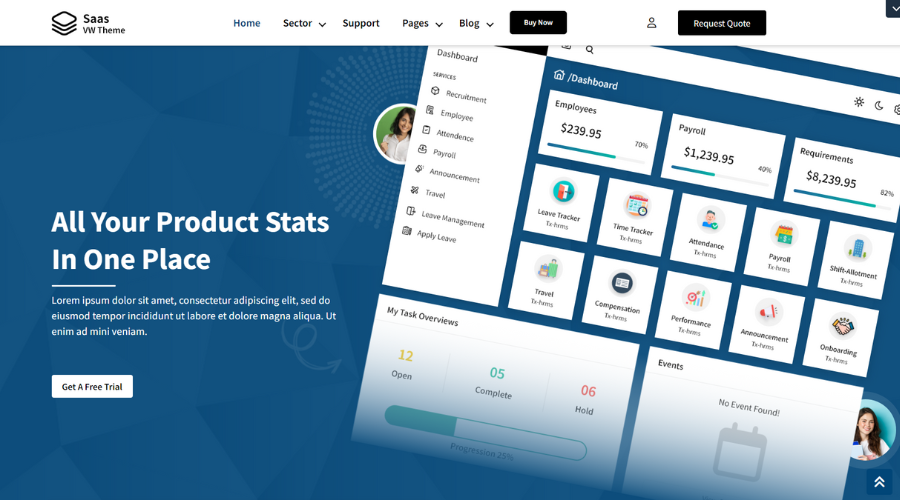
The premium SaaS WordPress theme is a newly designed theme in the VW Themes list. This is the most modern and professional theme, setting great miles for SaaS websites. If you are looking for a theme to introduce your SaaS products, then this is the right tool. Getting this tool is a true blessing, as it comes with the most modern and finest features to look at. Its flexible design is well-suited for startups, businesses, and even entrepreneurs.
The homepage design features edgy yet catchy designs that solely concentrate on the main content. It comprises a custom sidebar panel that contains a list of menu items that users can add. Furthermore, you’ll notice the theme’s full customization capability, allowing easy molding according to preferences. It also boasts full support for a responsive design, seamlessly adjusting to various screen sizes. The theme further integrates with the various plugins, boosting the overall functionality. Woocommerce integration and ACF plugins mean a lot when you run a business. The theme further supports SEO optimization, getting your image up on the search engines. Features like social media icons, custom widgets, and more premium elements make it a perfect choice.
Install and activate the SAAS WordPress theme.
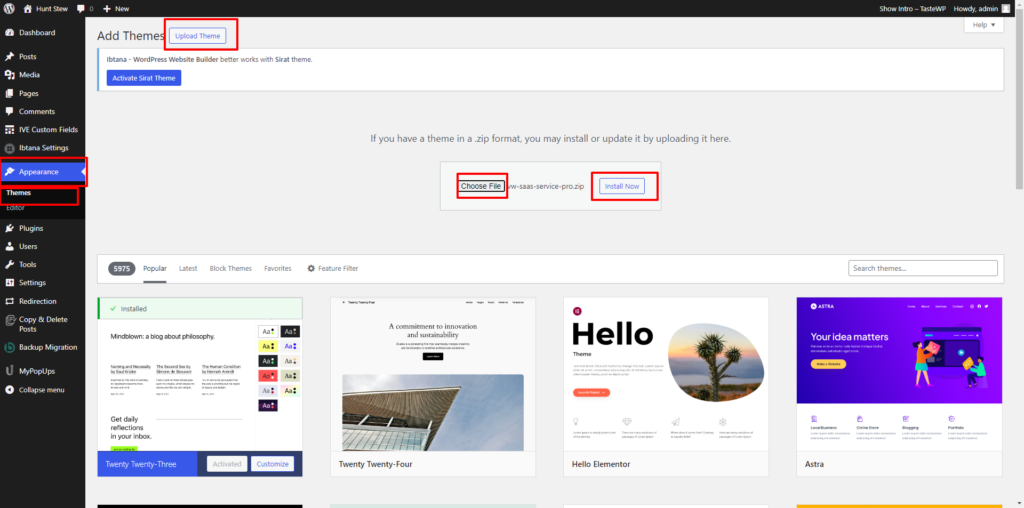
Now that you have chosen the best WordPress theme for your SaaS website, it is time to get it on your website. To install and activate the theme, you need to keep an eye on the below steps:
- Reach the dashboard area of your site and tap the Appearance tab.
- This will open some options in which you need to select the themes option.
- The next displayed page will be the themes page, which already has themes in the list.
- To add a new theme, tap the Add New button at the top. The next page will be the WordPress theme directory, where you can search for the SaaS theme.
- Once found, simply tap the Install button right under its image. Once done installing, tap the Activate button. Your theme is now installed on your site.
Install the necessary plugins.
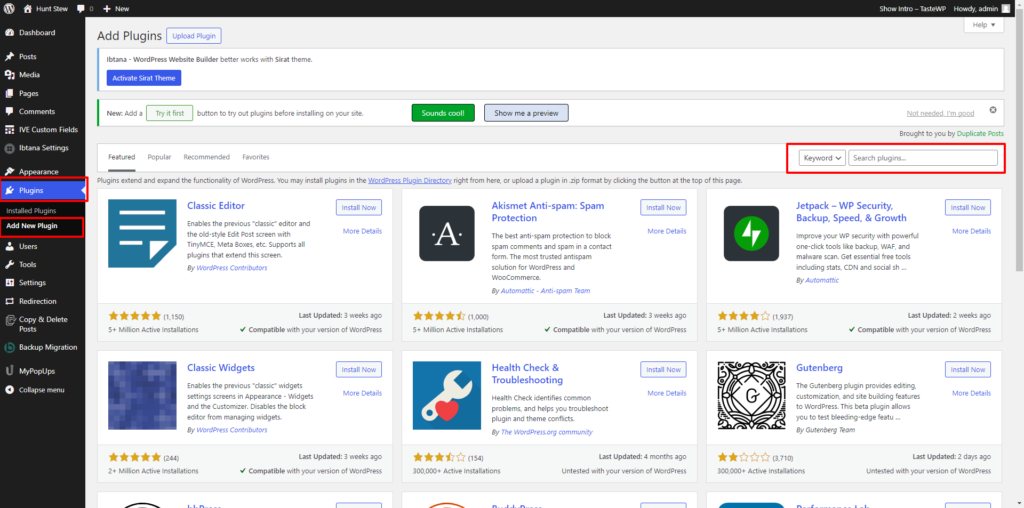
When you have the right theme installed on your site, it’s time to get the right plugins. These are the tools that raise your site’s functionality from the core. Or you can say that your website will experience boosted functionality using plugins.
Vital Plugins Needed For SaaS Websites.
- Affiliate Management System: Affiliate marketers or any business owners launching their SaaS products can utilize this plugin.
- Tandora: Tandora is designed specifically for SaaS websites to assist in enabling notifications for updates.
- WPForms: The WPForms plugin is the most widely used plugin for businesses that gather user details through interactive forms.
- Woocommerce: This most popular Woocommerce plugin sets great miles for e-commerce websites. It specializes in the online buying and selling of products and other assets.
- Layered Popups: Popups are a great way to boost traffic through clicks. We are using the most popular popup plugin, Layered Popup.
- G2 Track: Optimized SaaS Spend: This is the ultimate tool for having a fully optimized and organized SaaS website. It enhances the overall performance by managing other SaaS tools on your site as well.
- Intercom: Intercom is a plugin that lets you add custom widgets for live chats for end users. This way, users will find it easier to connect with the support team through chatbots.
- Wordfence: Wordfence is the ultimate security plugin to help users in complicated situations while using your SaaS products.
Take a preview and make your website live.
Now that you have the right plugins for your SaaS website, it’s time to launch your site and make it live.
Before that, you must take a preview of how it works and how end users will see it. Once done, save all the changes and tap the publish button. Your website is live now.
Conclusion
The above blog was all about the best assets to create a SaaS website with WordPress. SaaS websites are getting more popular these days, and this is why we have created this blog. The efficiency and requirements of getting a SaaS website are the modern way of using products without installing any apps. This is why SaaS products are getting launched. Crafting a SaaS website using a premium WordPress theme has never been more accessible and effective. However, among the various options available, the WP Theme Bundle emerges as the ultimate solution. Its versatility, coupled with a myriad of premium features and customizable elements, ensures a seamless and visually stunning platform for your SaaS venture. But those wishing to gather all such applications on a website must go through the above blog. We have made a complete step-by-step guide on how to create a SaaS website.