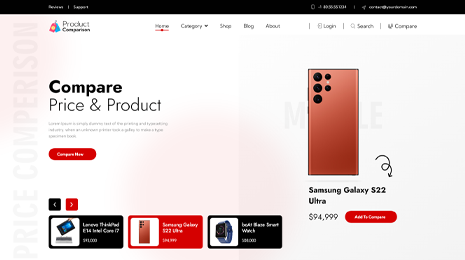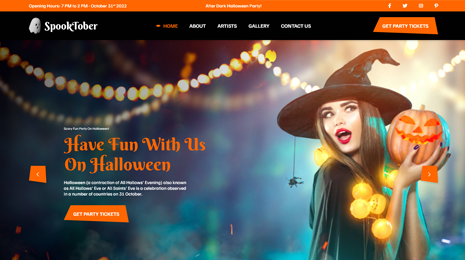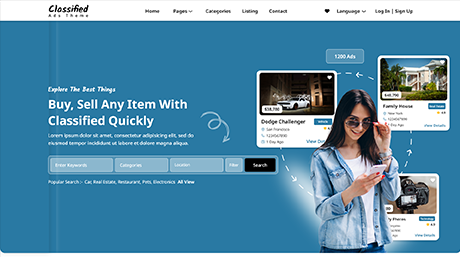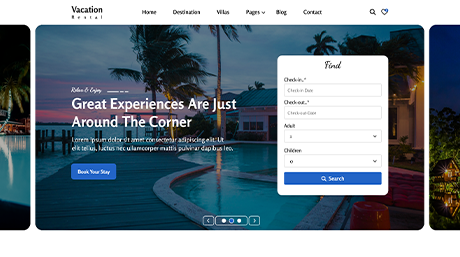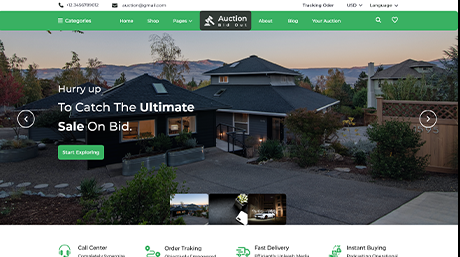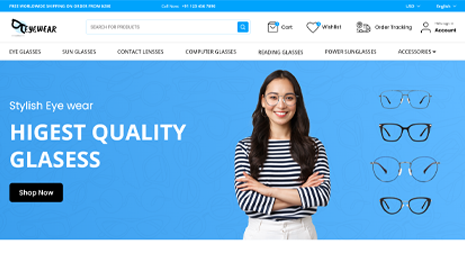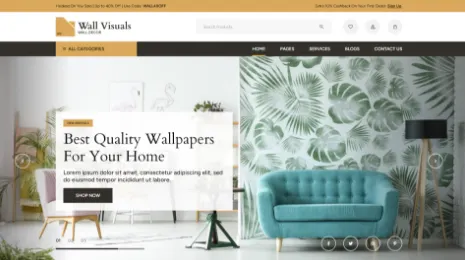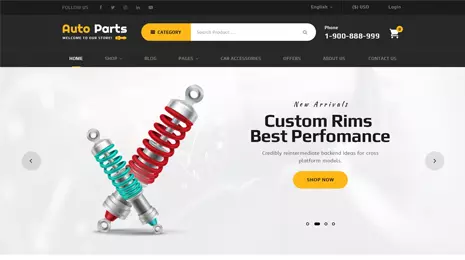WordPress SEO Optimization Tips
Is your website’s rank distorted?
Receiving lower traffic to the website?
Do you want to improve your website traffic?
Here you can get all the answers to all your questions that strengthen your business economy and get back to you at the top.
Fetch organic traffic to your website only with the best SEO practices and increase your sales immediately.
In this article, we will be focusing on the SEO optimization of WordPress and discuss some very advantageous tips to enhance your WordPress SEO and receive millions of users consistently.
As you all know that WordPress is a popular CMS worldwide and you must have heard that it’s SEO friendly and that’s why it is the best and most preferred choice of users to build their official business web portal.
The WordPress code is up to the mark and follows the best SEO practices and standards. In addition to this, if you think that your website ranking is getting lower, you have to put your extra effort to maximize the SEO. What kind of effort do you have to put into enhancing your website SEO?
Let us understand.
Table of contents
Contents of the article
- What is SEO?
- Why WordPress SEO Optimization is important?
- Benefits of SEO
- What is SEO-friendly URL?
- WWW versus non-WWW
- WordPress SEO Best Practices
Before jumping into the depth of the topic, you need to understand the basics of SEO. So let us start to know what SEO is exactly all about.
What is SEO?
Search Engine Optimization is a strategy to make your website link pop up on the top position of search results when they search for any.
Why WordPress SEO Optimization is important?
What will make if your site link gets to appear on the top? It will increase the count of users who visited your website and shop for your products eventually.
Let us understand an example of child care. If you search for a ‘best child care center near me’, you can find multiple links on the search results of the web page. But you will click on the first link that will be loading in the search result list.
In the context of SEO, users get the primary and quality information from the site that is positioned on the top of the search results and it’s a fact. You will receive detailed content regarding the ‘best child care center near me’ on the first web link that appeared on the screen.
SEO organizes your site to get ranked in the number one position among the other millions of sites on the search engine results pages. For this, numbers of tools are available. You have to create organic, high-quality, and engaging content for this.
Quick SEO Hack –
You can get all these in a ready to use WordPress Template By VWThemes
Check Out VW Premium WordPress Themes
Benefits of SEO
SEO is a very strapping and forceful strategy that can prove highly beneficial to your business’s online presence and other factors too. Here we are listing some benefits that can boost your business-
- Increased traffic and visibility to your website: You will get heavy traffic if your website pages rank higher on Google.
- Improved quality of website: Top-ranked website has always a higher standard and quality content. So it helps to enhance the quality of your website.
- Build trustworthy customer relationships: If your site gets positioned at the top of the results of search engines, it’s very natural to consider it the best. It means Google has checked and approved it to be placed on the top. This line of thought creates trust n the website.
- Turn your product/service into a brand: SEO is a very solid technique that transforms your product or service into a brand. So, launching your business with SEO can grow your business instantly and establishes a brand.
- Long-term technique: SEO consumes time to settle and fetch instant traffic. But once it starts to grow, it effectively increases your sales.
What is SEO-friendly URL?
URL is an identity of a web page from which you can recognize what kind of concept or content you are viewing on the web page. URL links are displayed on the address bar. Some URLs are SEO friendly and some are not.
So what exactly mean SEO friendly URL?
Here is a simple example of SEO friendly URL.
https://www.xyz.com/seo-optimization-wordpress
If you have noticed that these URLs are readable. A user can guess what type of article or content they will see on the web page just by viewing the URL text.
So what does a non-SEO friendly URL look like?
https:// www.google.com/search/?p=10467
http:// www.semrush.com/blog/123
In this example, the URLs consist of numbers that are not relevant to the content, and a user cannot guess what they will find on the page when they view the URL. These are the permalinks that affect the website and the traffic coming to your site. It’s very important to use an SEO-friendly permalink for your WordPress website. It affects the traffic. Also, SEO-friendly URLs enhance the opportunities for higher ranking on the search results.
To set these links for your WordPress website. Just go to the Dashboard->Settings->Permalinks

If you want to alter the permalink of your WordPress website, you need to hire a professional. They can configure the proper redirects.
WWW versus non-WWW
You must have seen that some site names have a www in their prefix and some site’s URL’s start with the http://.
It’s good if you are wondering what’s the difference between www vs non-www in-site URLs.
Users often want to know which one is better for SEO. Actually, there is a technical difference between the two which does not affect the website at all. It’s all about your preference. To stick with the one only matters.
Search engine like Google considers both sites differently. So content duplication issue arises. So if you are using a www in front of the site name, it is suggested not to change to https:// and vice versa.
The www in any site name acts as a hostname which defines the flexibility of the DNS server and it helps to restrict cookies whereas non-WWW sites are the naked domains that have some limitations for file transferring and other functionalities.
WordPress SEO Best Practices For WordPress SEO Optimization
If you want to rank your WordPress website rank in the first position of search engine results, you need to follow some very minute but effective tips for better SEO and use the best SEO WordPress plugin.
However, we are here to provide the WordPress SEO best practices below that will surely help you to gain heavy traffic.
Proper use of WordPress tags and categories
As SEO is more focused on the content. So the content of your site must be very much sorted and organic. WordPress permits you to arrange the different categories and tags in your blog posts. It makes the sorting of content easy as per the topic. Search engines can also find it easily and understand the structure of the content.
Categories are made to organize the posts in different sections if your blog is a book, then categories will be the table of contents.
For example, a blog can have categories like music, food, travel, etc. You can create a hierarchy of categories so that you can add child categories to it. Whereas tags are the particular keywords that are used to describe the contents of posts. If your category is food then the tags will be fruits, nuts, salad, etc. It’s like indexing to a book.
Interlinking
You can create a pre-published blog post checklist and interlink them with the other one. It will be helpful for easy redirection, boost the pageviews, and the user spends more time on your site. So it’s a great strategy to improve your SEO score. WordPress Link Assistant and plugins find the appropriate and relevant links and add them to your content.
Powerful Meta description
Meta description or a schema template plays a vital role in SEO. If your meta description is unique and in the form of a question, it attracts users and catches immediate attention. Search engine first searches the meta description and continues till the end of the content. So building solid meta description content and adding a perfect schema template is again a better SEO strategy.
WordPress Comment Optimization
When the user visits your WordPress website and types a comment for a post can be the best way to improve your SEO. It engages the user and encourages them to stick with the site for a long. comments should be honest and not spam. Spam-free comments attract users. Too many comments can make your site slow.
Other than this, speed and security are the factors that one should focus on in an SEO perceptive that really affect the site ranking.
If your website gets slowdown by the hacker, it will affect your ranking for sure. So, you have to prevent your WordPress website from hackers. So, to remove this, you have to work on improving the website speed. For this,
Image optimization- Images make your site look beautiful. But if the images are heavy it takes a lot of time to load. So, be careful while choosing images and keep the size and quality in mind. If you want to add multiple images consistently, then you can use a gallery plugin.
Conclusion
WordPress SEO optimization is a vast topic. We cannot sum up all the related content in one blog. We hope, that the basic of the topic that we have discussed in this article will prove advantageous for your research and understanding.